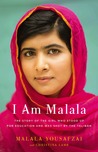 I Am Malala: The Girl Who Stood Up for Education and Was Shot by the Taliban by Malala Yousafzai
I Am Malala: The Girl Who Stood Up for Education and Was Shot by the Taliban by Malala YousafzaiMy rating: 4 of 5 stars
For a 15 year old to have such insight, drive and the grit, it is astonishing to see Malala just going ahead with her business and not give up. Having faced such hardships right from the environment in Swat valley to being shot, Malala is a symbol of courage and I have garnered a lot respect for this nobel prize laureate.
Regarding the book, I started reading this book to gain some real insight in that part of the world and I am glad I started with this masterpiece. The book covers a bit of history of Pakistan to begin with. Then Malala goes on to talk of her childhood friends and family. Her grip on penning down what she feels of her parents and how they look at it is again commendable. Its quite inspiring to see Malala and her father fighting for the fundamental human right of girls education knowing there is a threat looming all the time. You see how both of them are not afraid come what may but when it comes to the other, they do get protective. Amidst all the life story, Malala presents an amazing account of a father-daughter relationship. Malala seems to have a lot of respect for her culture and religion at the same time she is not willing to be fooled by the impositions of gender inequality. Reading this book is a reminder of how much we take for granted things around us. I am sure I will appreciate my freedom a tad bit more now. I hope and wish her dream of getting back to Swat valley and the vision she carries of her motherland does come true. The world needs more Malalas. Looking forward to reading more about her life as she carries on the fight she has taken.
View all my reviews
